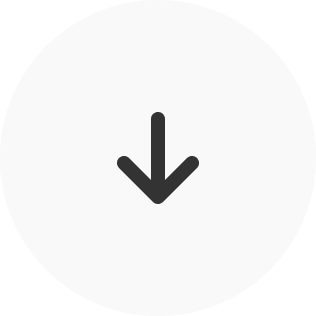move us around! refresh for new colours :)
Venture Compass 🏕
🏕
Venture Compass
UX + INTERACTION COURSE PROJECT / 8 WEEKS / FEB - APR 2018
A multi-day camping and road-trip app that provides information about nearby campsites and points of interest. Venture Compass helps prepare for trips by creating custom equipment lists, as well as documenting them by keeping track of paths and visited places.
Venture Compass concept video
TL;DR - through analyzing personas, user journey mapping, sketching, and prototyping, we designed an app to help alleviate travel anxiety while also creating ways to relive experiences.
! ALSO ! - It's been a while since I finished this project and the UI is pretty outdated. I gave Venture Compass a fresh new look at the bottom of the page 🙂
Team
Ben Wong + Zhihan Wei
Role
Interaction Design + Interface Design + Prototyping
My role was to lead the interaction and interface design, as well as develop the app prototype. Since my group members were less
familiar with design software and design concepts in general, I ensured that considerations brought up were well-supported
by our initial values to help keep the project focused.
Context
Venture Compass was the final project for an Interface Design course that involved research, wireframing, and prototyping. We wanted to create an experience catered towards more adventurous travellers willing to go beyond the common day trip.
Concept + Process
DEVELOPING PERSONAS / ANALYZING EXPERIENCES
A Resource for Experienced Hikers
The idea for Venture Compass emerged when the concern for planning multi-day hiking and camping trips arose. There are many apps out there that help navigate people along trails via offline maps as well as provide information such as elevation gain and distance travelled, however, these trips typically last one day. There are more adventurous travellers out there willing to take their skills further and embark on multi-day trips.
Defining the Problem
The idea for our app initially began as a backpacking aid that aimed to help foreign travellers navigate through regions they've
never been to, as well as provide key travel information such as hostel, food, service, and rest locations.
Through our own personal experiences, as well as by conducting research among our peers, we concluded that two of the most concerning
issues when hiking and travelling were not being prepared enough, whether it be food or equipment related, and not knowing what to do when getting lost.
Persona
The persona we developed was an experienced hiker that would like to take his outdoor lifestyle further. Logan hikes a lot with his friends around his city but these are always one-day trips. He and his friends have decided they want to try camping and road-tripping. Logan is excited, but still concerned about various aspects of the trip like bringing the right amount of food and equipment.
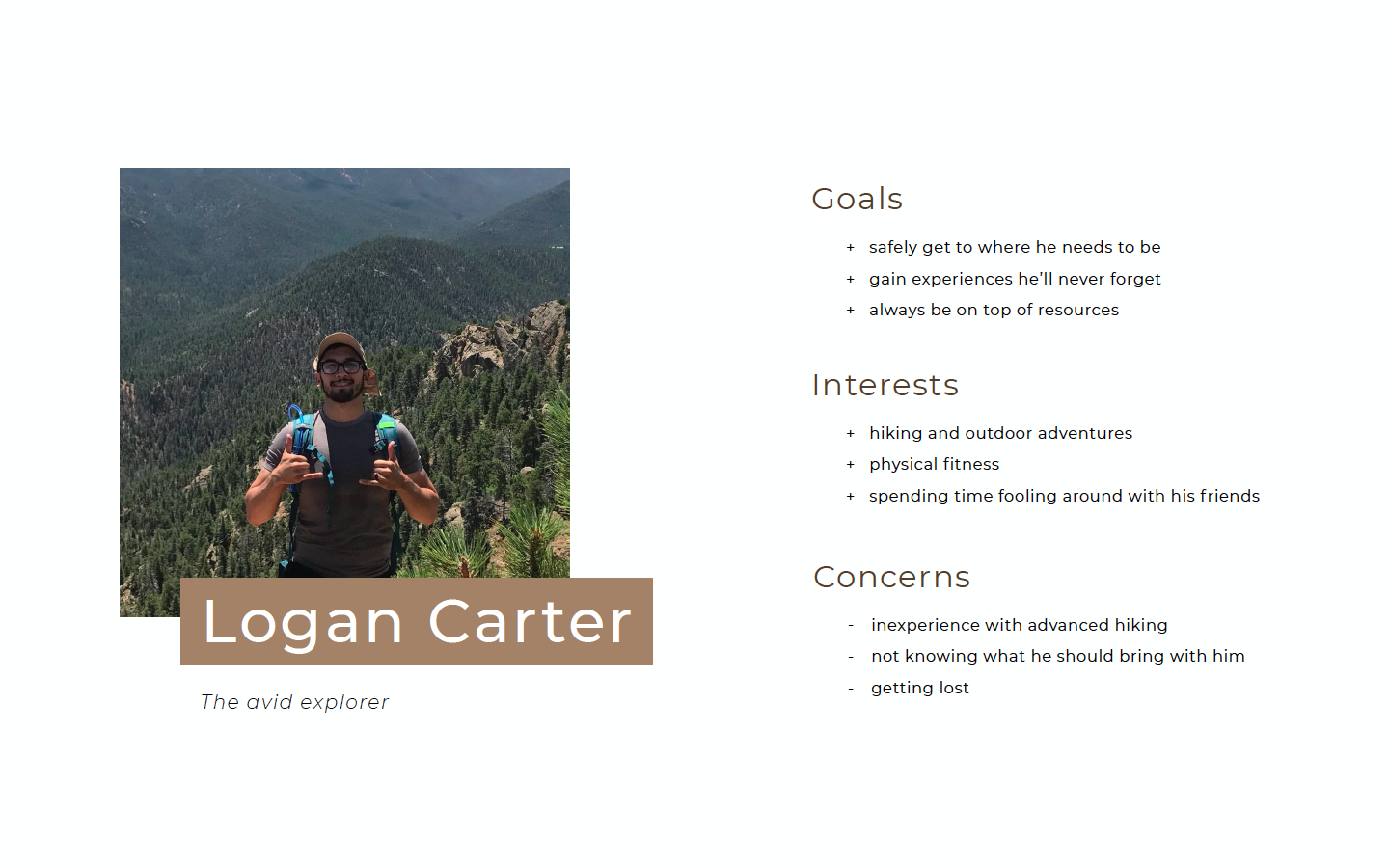
our user persona
Addressing Lack of Confidence
We visualized the experience Logan might have while backpacking in a foreign country. In this case, Logan is an experienced hiker but has never taken part in a trip this large in scale, so there are concerns around what he should bring and what to do if he finds himself in an unfamiliar place. By focusing on these areas, we can minimize the anxiety that can come with new ventures.
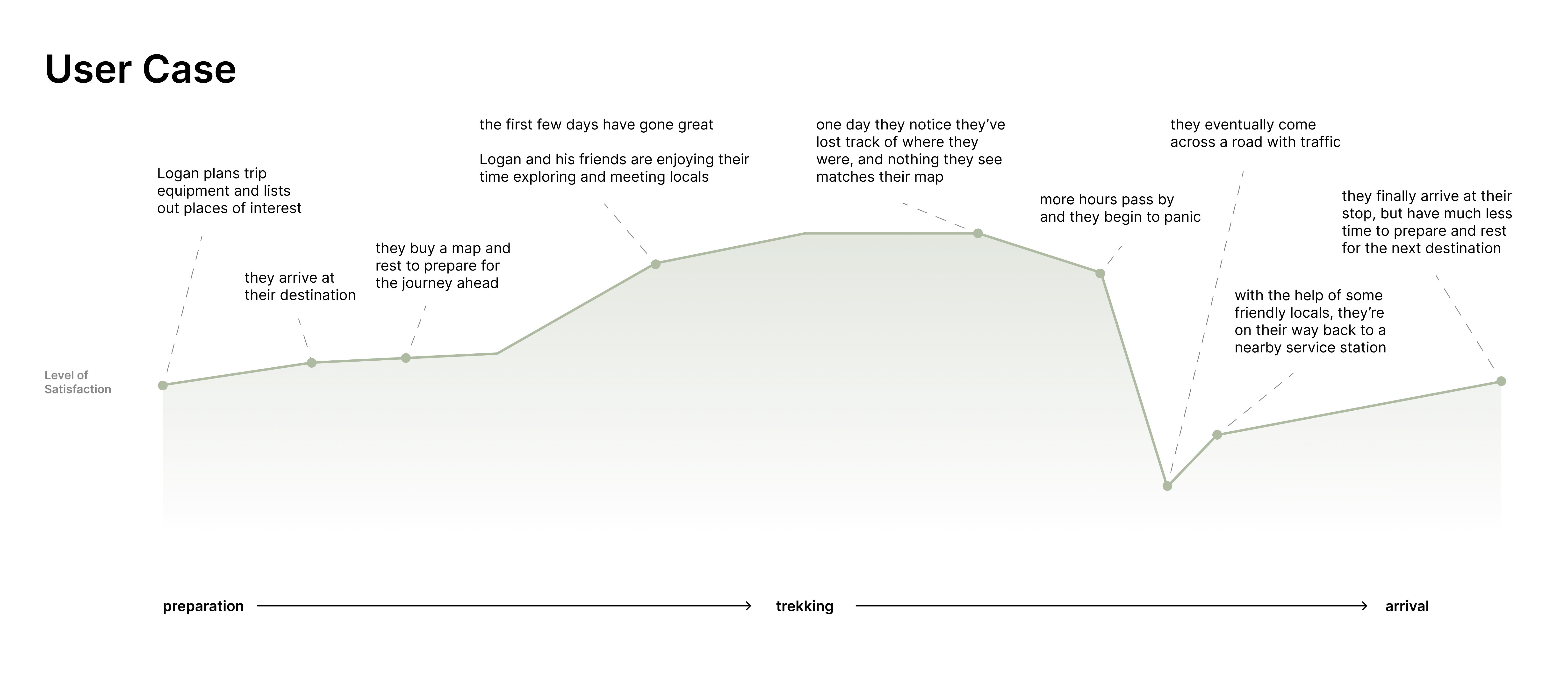
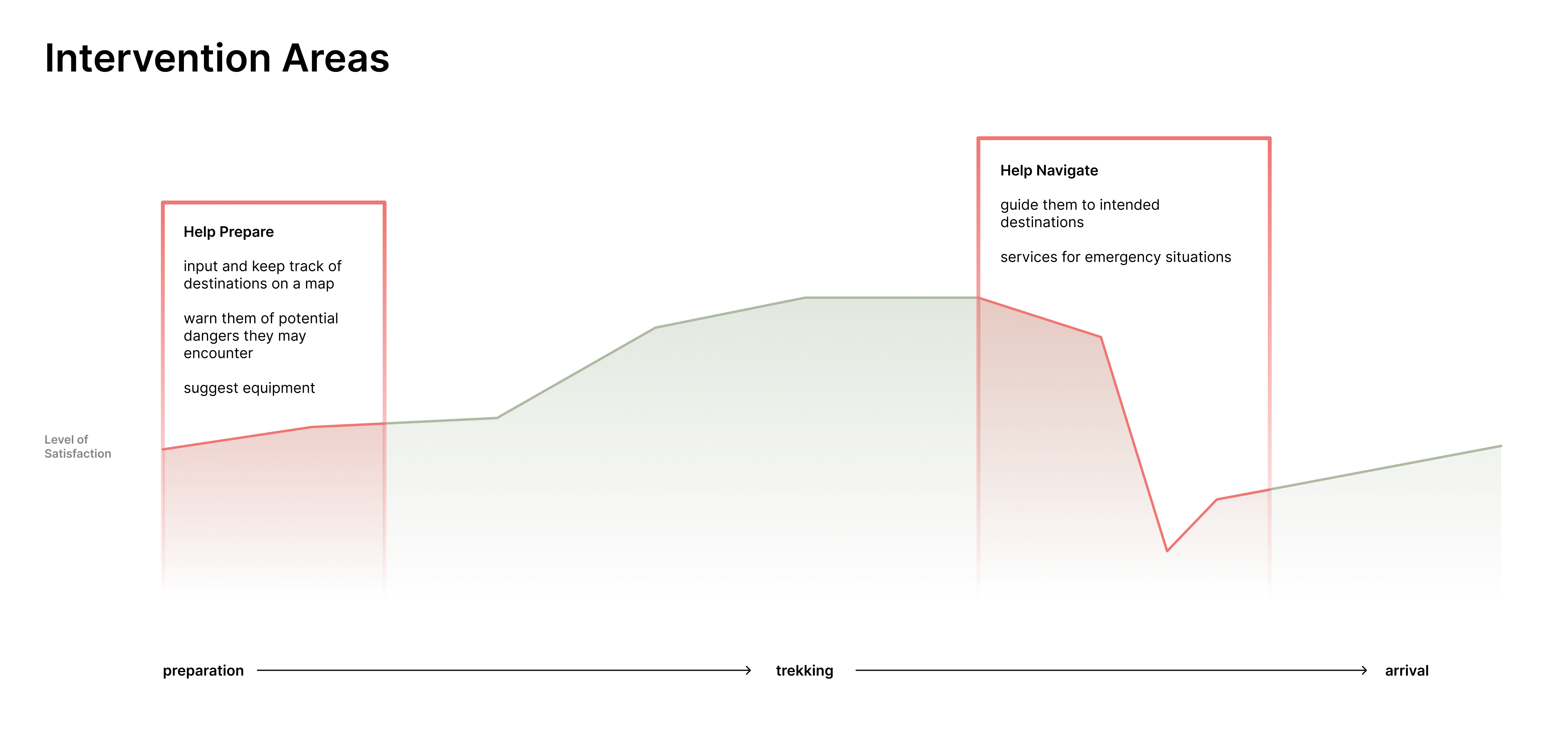
Logan's user journey + most concerning pain points
Adjusting Scope
This was a good start to identifying existing pain points when it came to backpacking, however when considering the many different situations one might come
across while doing so, including aspects such as expenditure tracking and hostel locating, we decided that the scope was quite
large given the timeframe of the project.
We wanted to keep the idea of a multi-day adventuring app, so we revised our backpacking idea into a local road-trip and camping app.
This way, we could focus on the identified issues without getting carried away with more niche technicalities.
After lowering our scope, we re-evaluated the experience to look at other areas we could address when it came to multi-day camping.
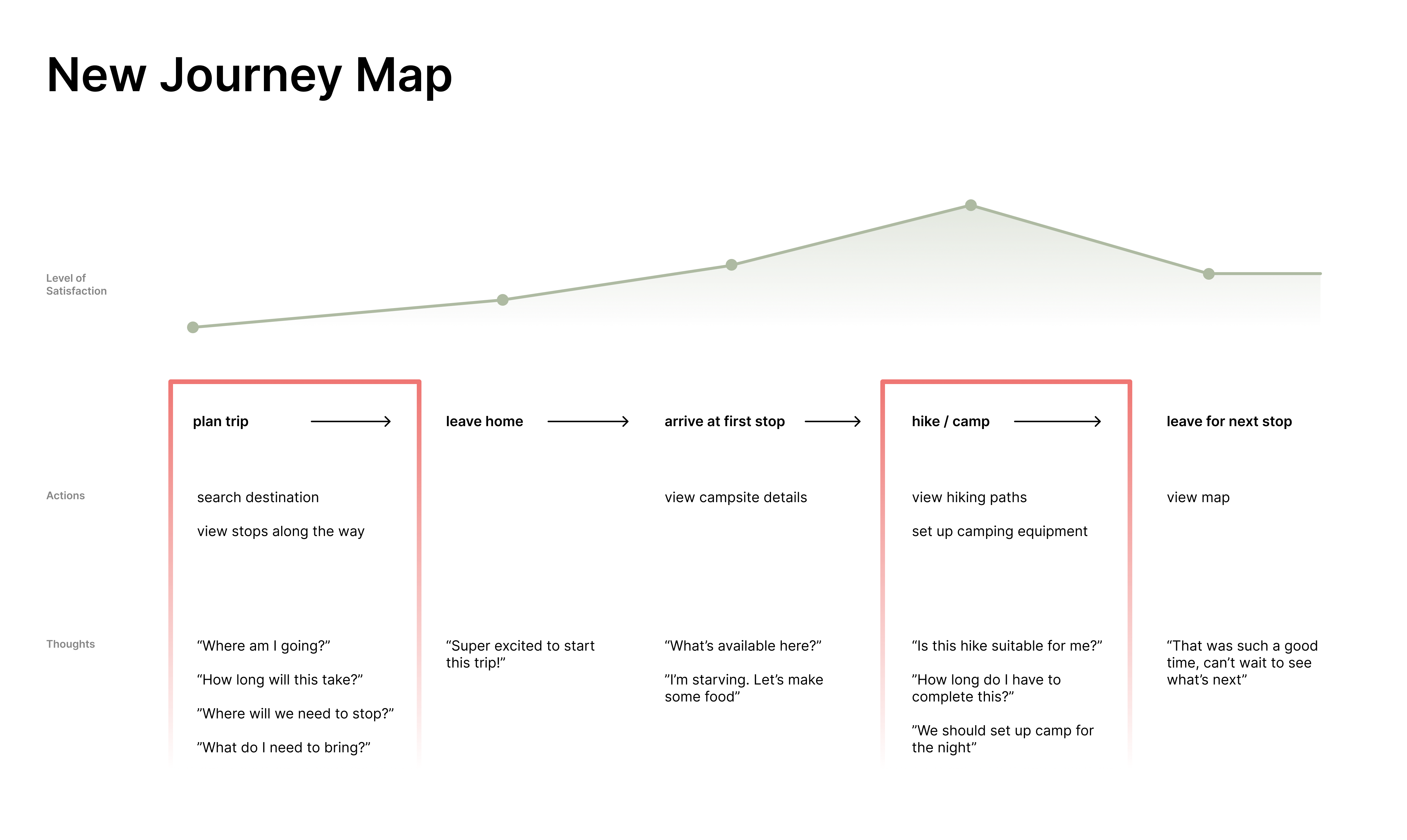
revised journey map
Our two main areas of concern continued to revolve around planning and navigation, and lowering the scope allowed us to focus on the experiences involved with equipment preparation and navigation between campsites.
Everyone Differs in Skill
I began sketching potential features for our app. Because of the varied skill levels across many hikers, we chose to develop two different travel modes; one for a more guided approach, and another for more carefree or experienced travellers. Trip Planner would suggest a route with points of interest on the way based on an entered destination. For more intermediate hikers or people who don't have a specific destination in mind, Free Roam would simply track a trip while still providing information about local campsites and rest stops.
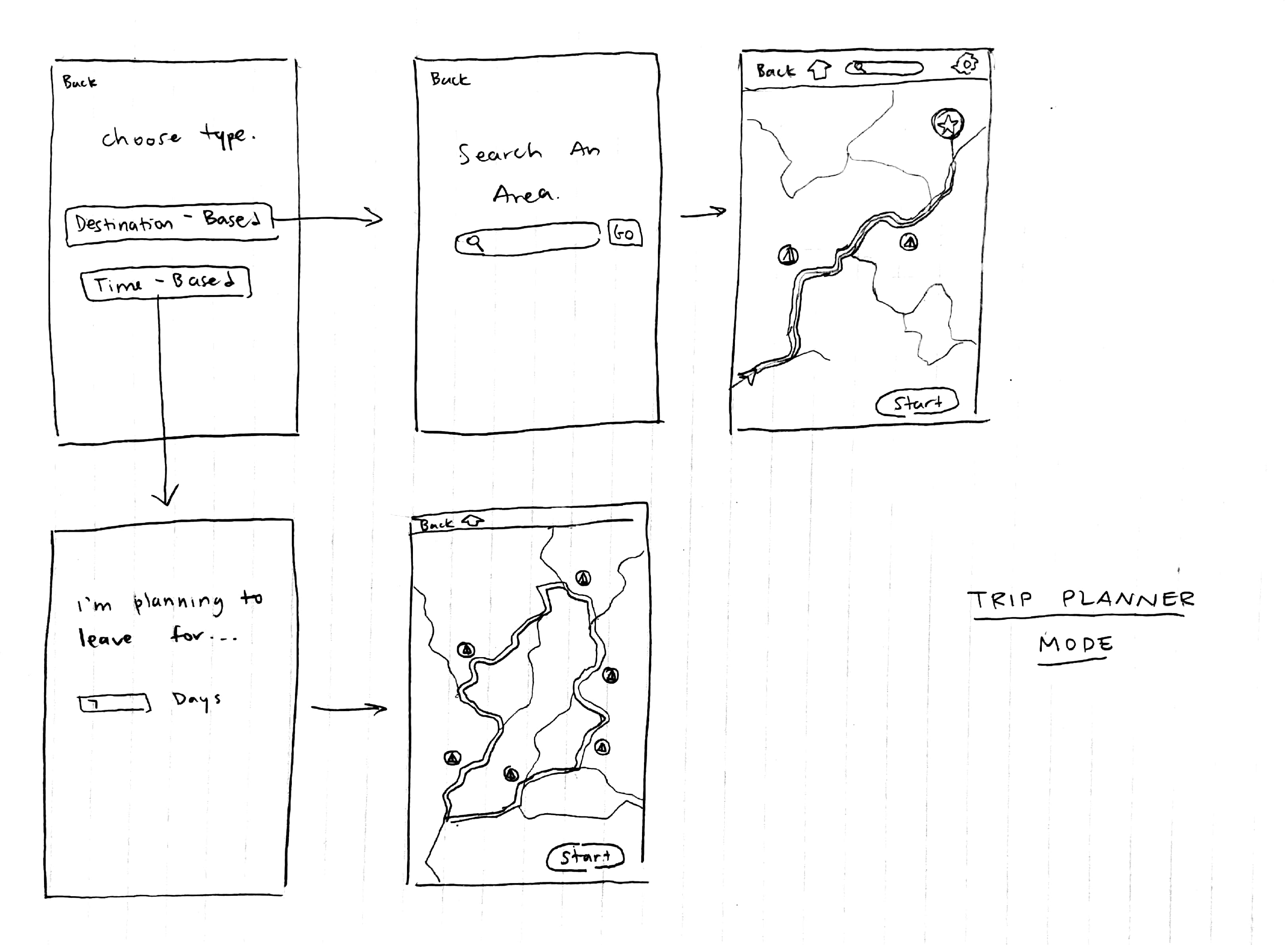
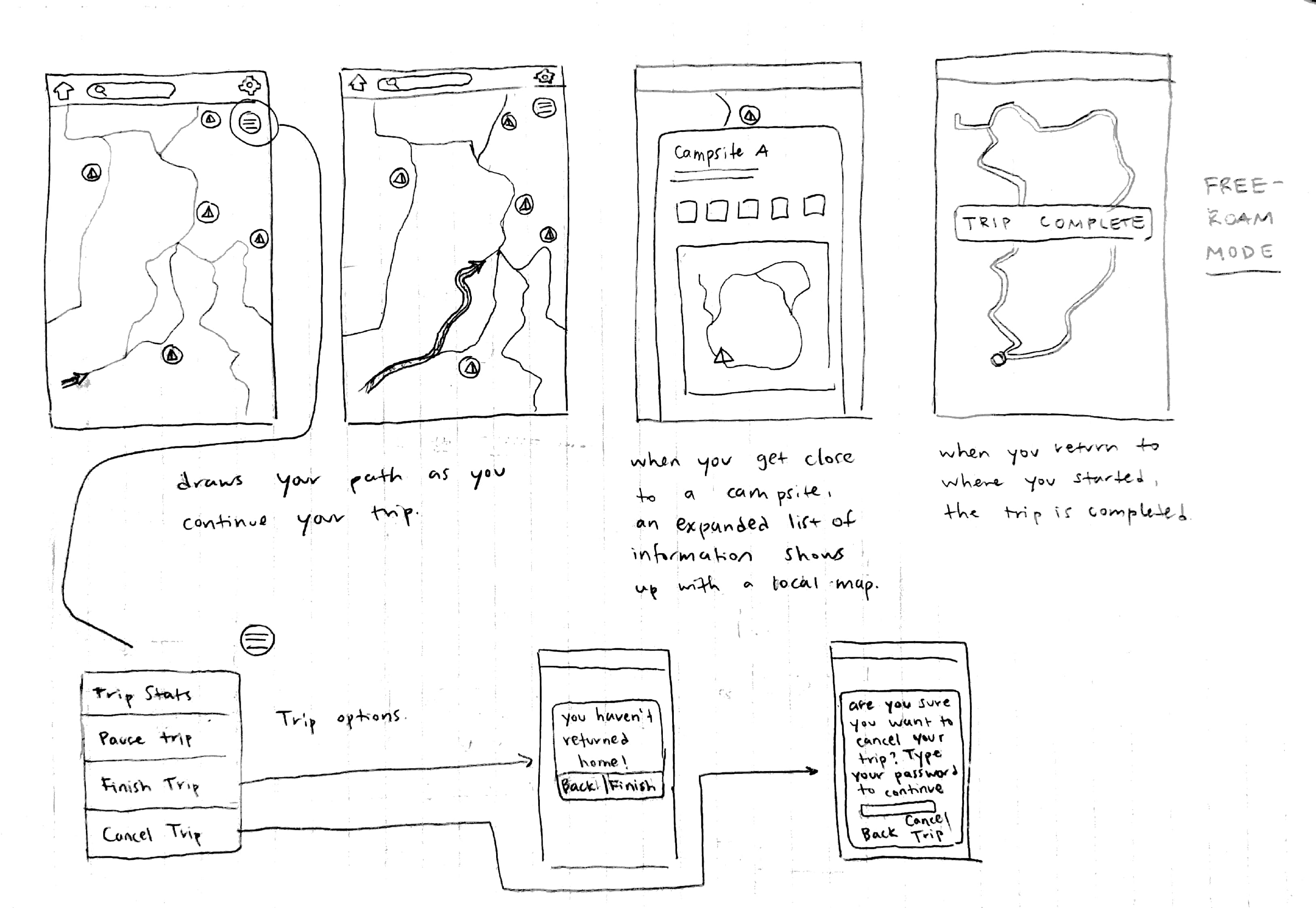
initial feature ideation
Implementation
FEATURES / INTERACTION
onboarding screens / Venture Compass overview
Onboarding
A list of onboarding screens is presented to first-time users to explain the app and its features. At the end, it prompts them to download an area to use for offline use.
home screen features
Starting a Trip
Everything travellers need to begin their trip is presented to them on the home screen. They can choose a travel
mode to start a trip right away, or view a list of noteworthy places nearby that might interest them.
They can also view the places they've downloaded for offline use in the settings menu.
equipment checklists to help a wide range of adventurers
Dynamic Equipment Lists
Every trip is different. Even the same trip at different times of the year may require different gear. With specialized equipment lists, travellers will always be confident they're bringing the right stuff for the occasion. Checkboxes make it easy to keep track of what they've prepared and what they still need to bring.
Free Roam mode overview
Free Roam Mode
If travellers already have a destination or route in mind, they can use Free Roam Mode to occasionally check for places of interest nearby, like food, gas stations, or campsites. Venture Compass won't provide a pre-planned route to follow and will simply track their trip to reference later.
Trip Planner mode overview
Trip Planner Mode
If you're a less-experienced traveller or just want to see what Venture Compass recommends, use Trip Planner Mode to automatically get a route with stops along the way towards a given destination.
campsite + hike information
Informed Choices
When a traveller taps on an icon on the map, they're presented with information that can help them decide whether or
not the site is appropriate for them, such as campfire regulations, purchasable food availability, and potential activities.
Hike trails include path overview, difficulty level, and any warnings that hikers should be aware of.
trip stats for progress
Tracking Progress
To help motivate and push travellers to reach their goal, Venture Compass keeps track of elapsed time, distance covered,
places visited, and a few other stats to communicate progress.
The same menu also allows travellers to cancel a trip or change their destination if they decide to venture somewhere else.
emergency alert page
Emergency Services
If travellers ever get lost or end up in bad situations, emergency options are quickly and easily accessible through the bottom button. This helps assure that no matter where they are, they'll be able to inform rescue workers of their status.
viewing saved trips
Documentation
Completed trips are saved with the places they've stopped at along with notable stats. Photos they've taken are shown here as well. Travelling with friends or family can create great memories, and being able to review past trips helps travellers remember the times they've spent with one another.
Takeaways
Intensive and Rewarding
This was the first project of this scope that I've worked on related to UX, and it taught me a lot about different
research methods and how to visualize your users' thoughts and pain points through different frameworks.
If I were to work on this project further, I'd focus on polishing and adjusting the UI to make it more appealing. With
so many interactions to consider, it was important for us to keep moving forward and not dwell on adjusting every single UI element.
Being in charge of both interface design and prototyping was an exhaustive task, especially since I was working
with software I'd never used before. Because of this, it allowed me to step into more of a director role and push the project forward, which I haven't really had the chance
to do before.
Updates!
Giving Venture Compass a Facelift
This project was done way back in 2018 and I've kept it here because of its in-depth process. A lot has changed since then!
Below are updated Venture Compass screens with UI that better aligns with more modern design trends.

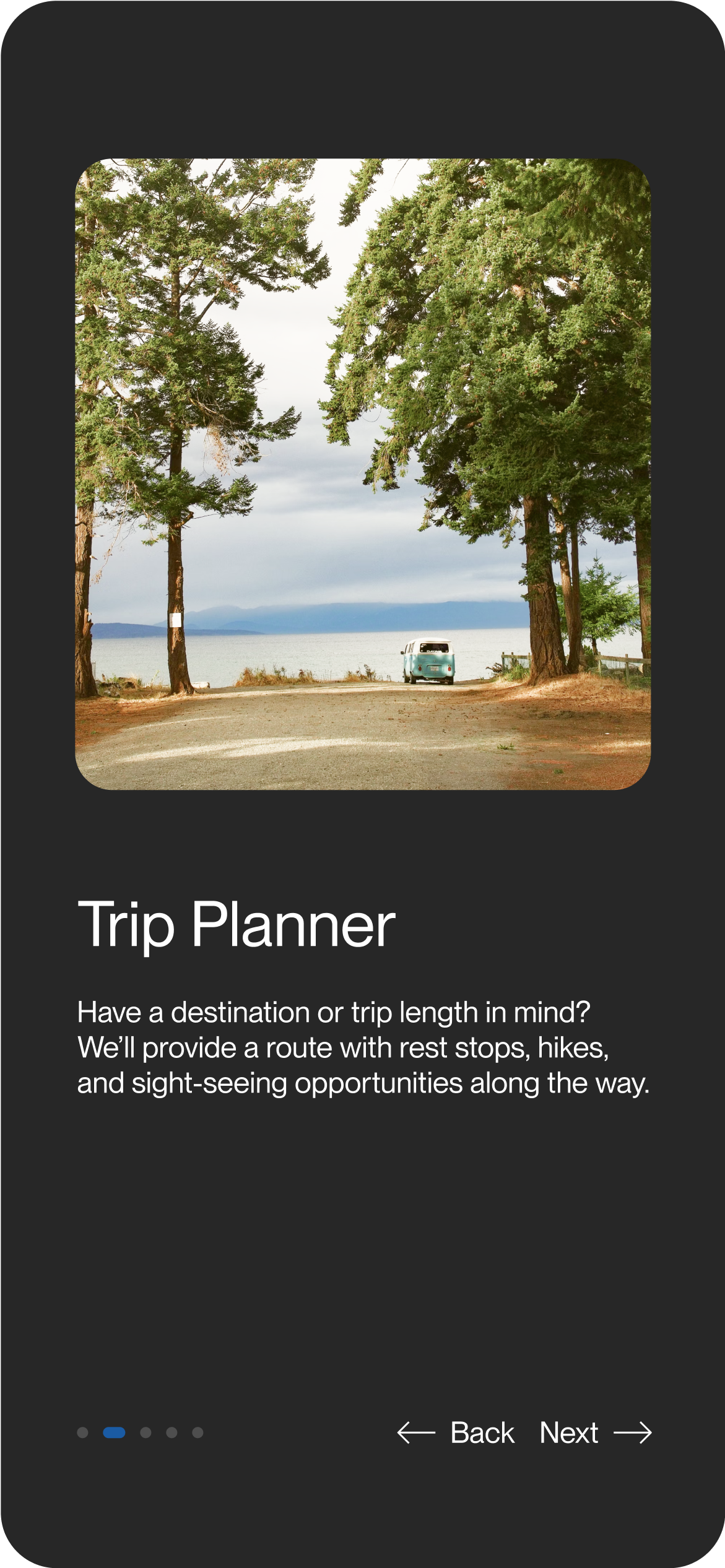
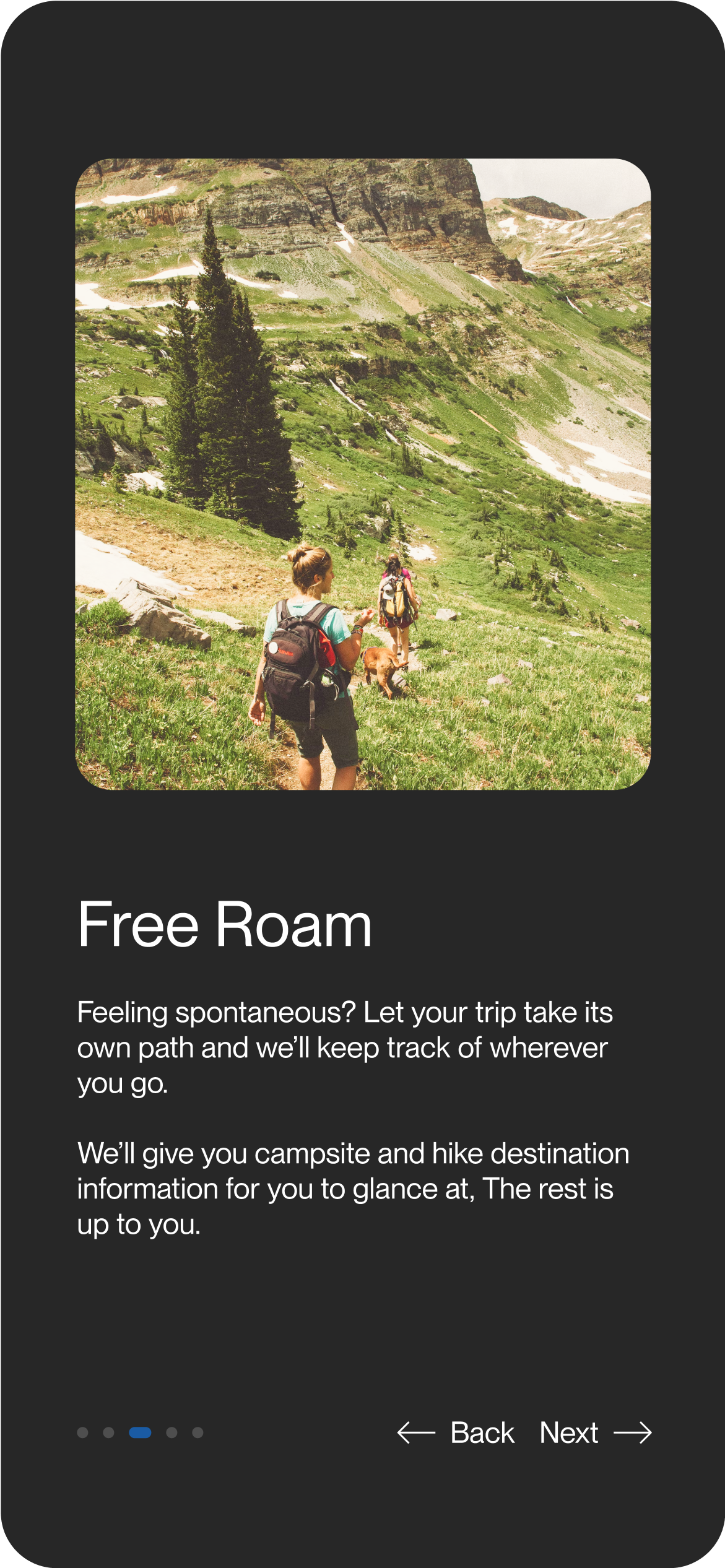
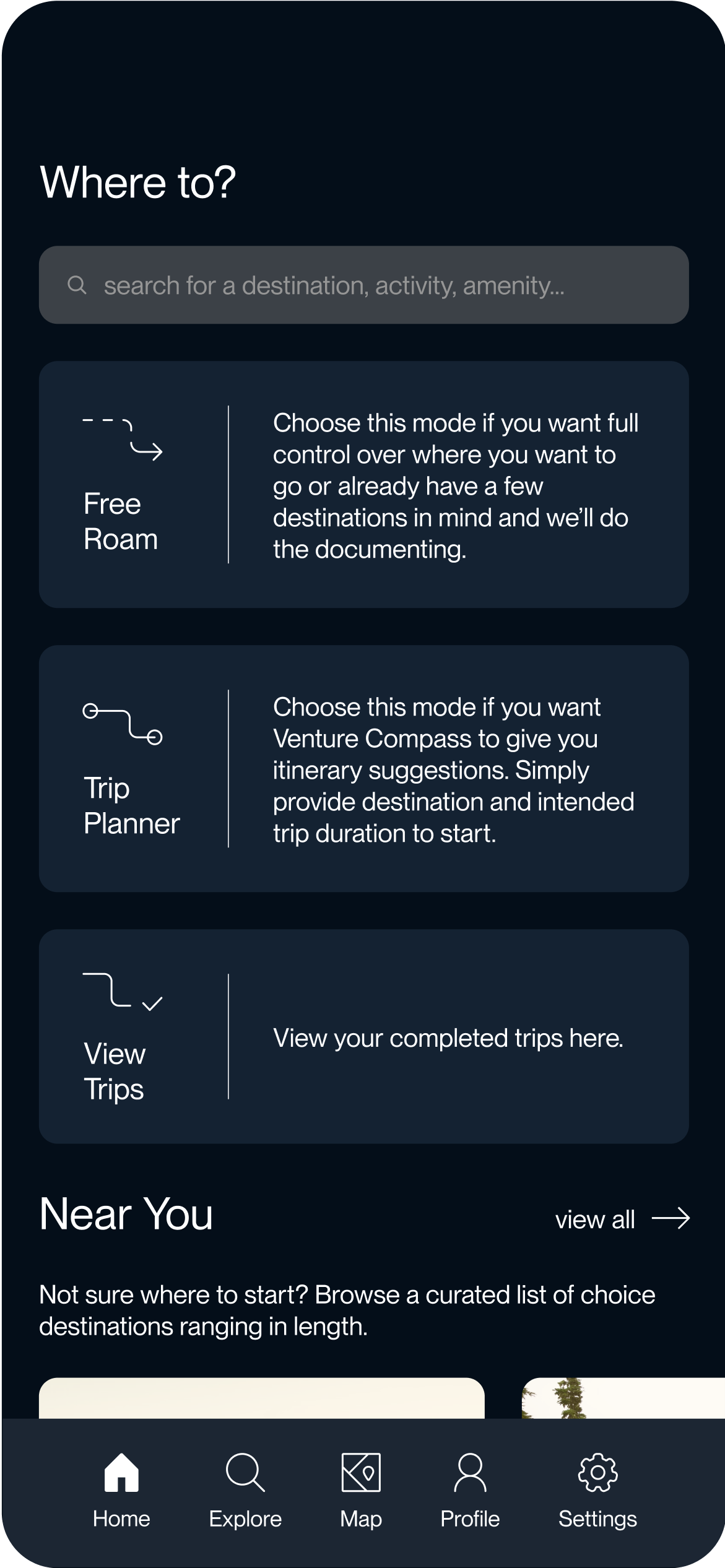
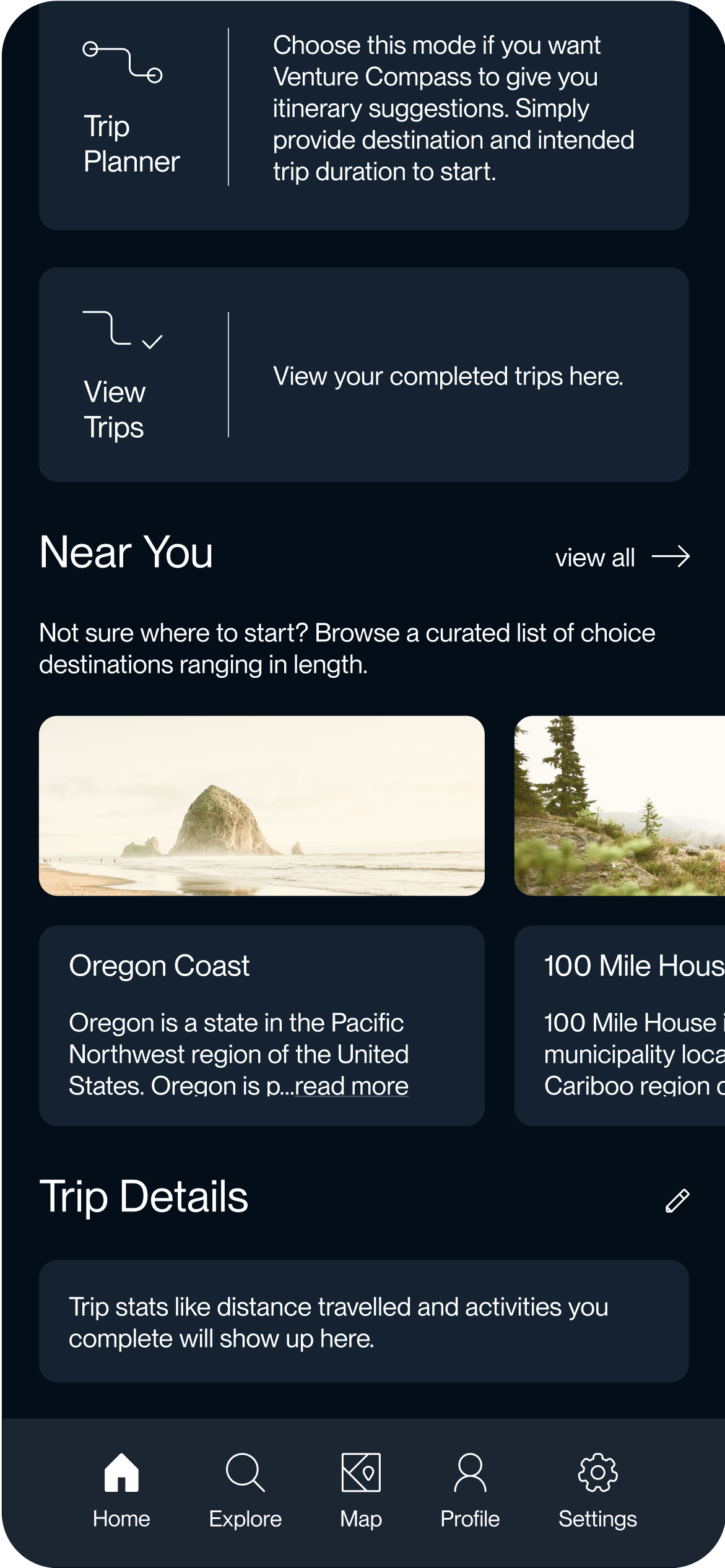
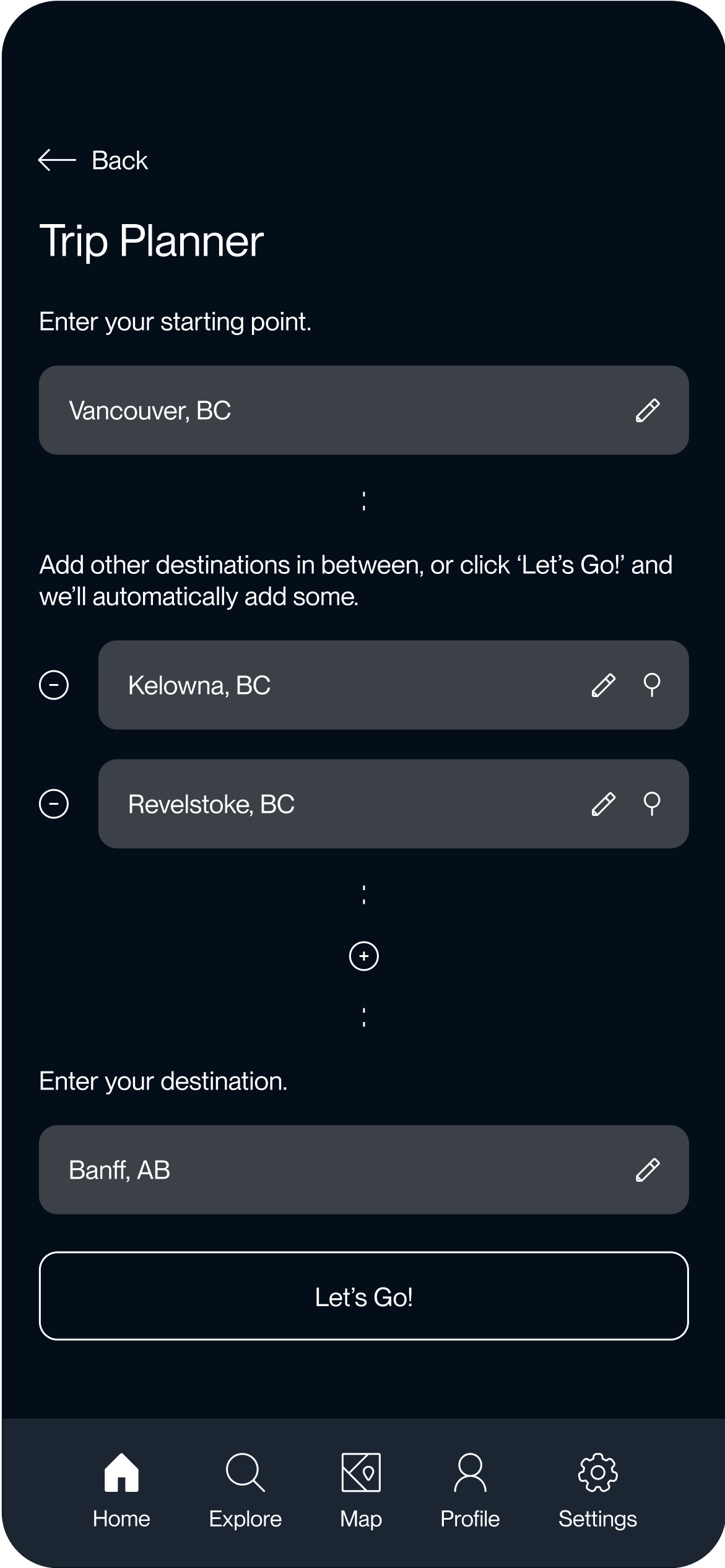
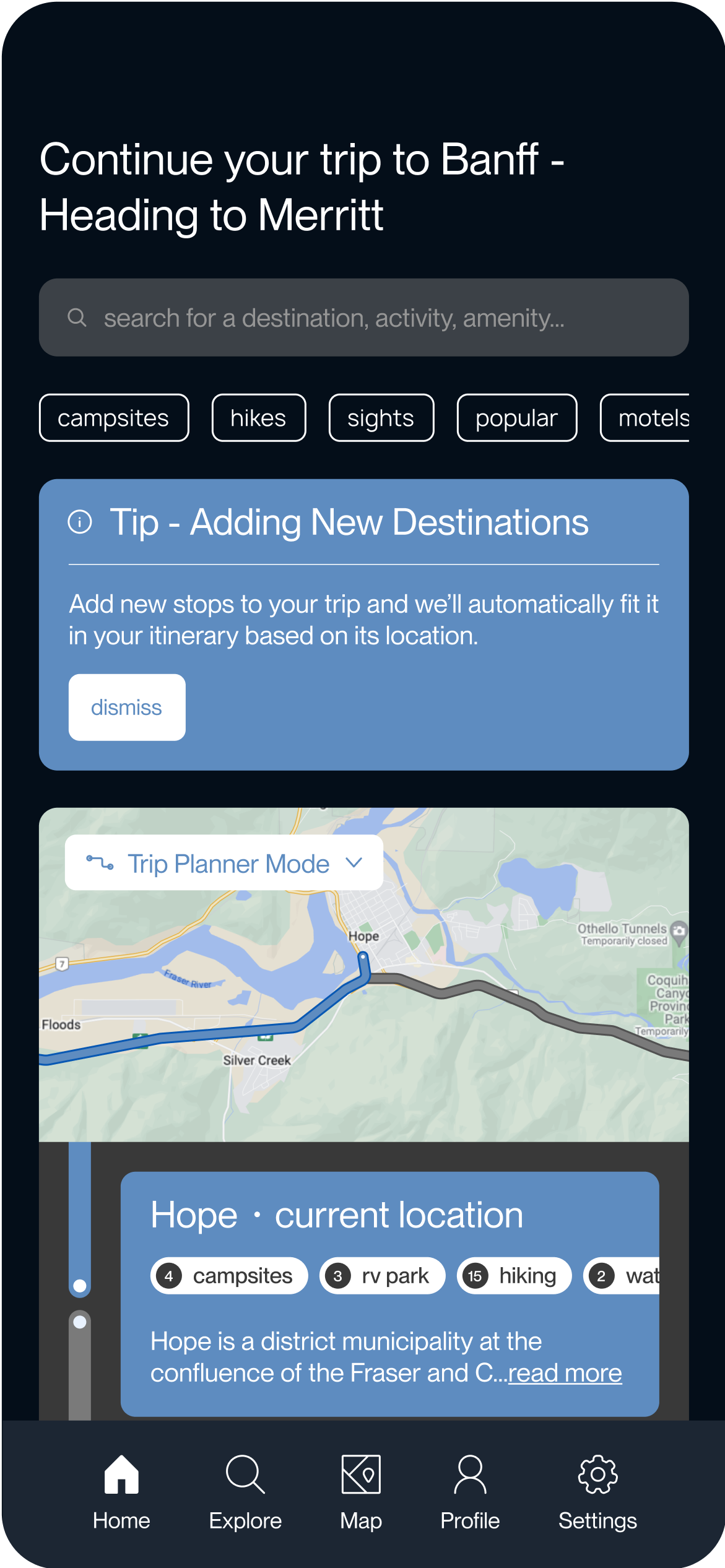
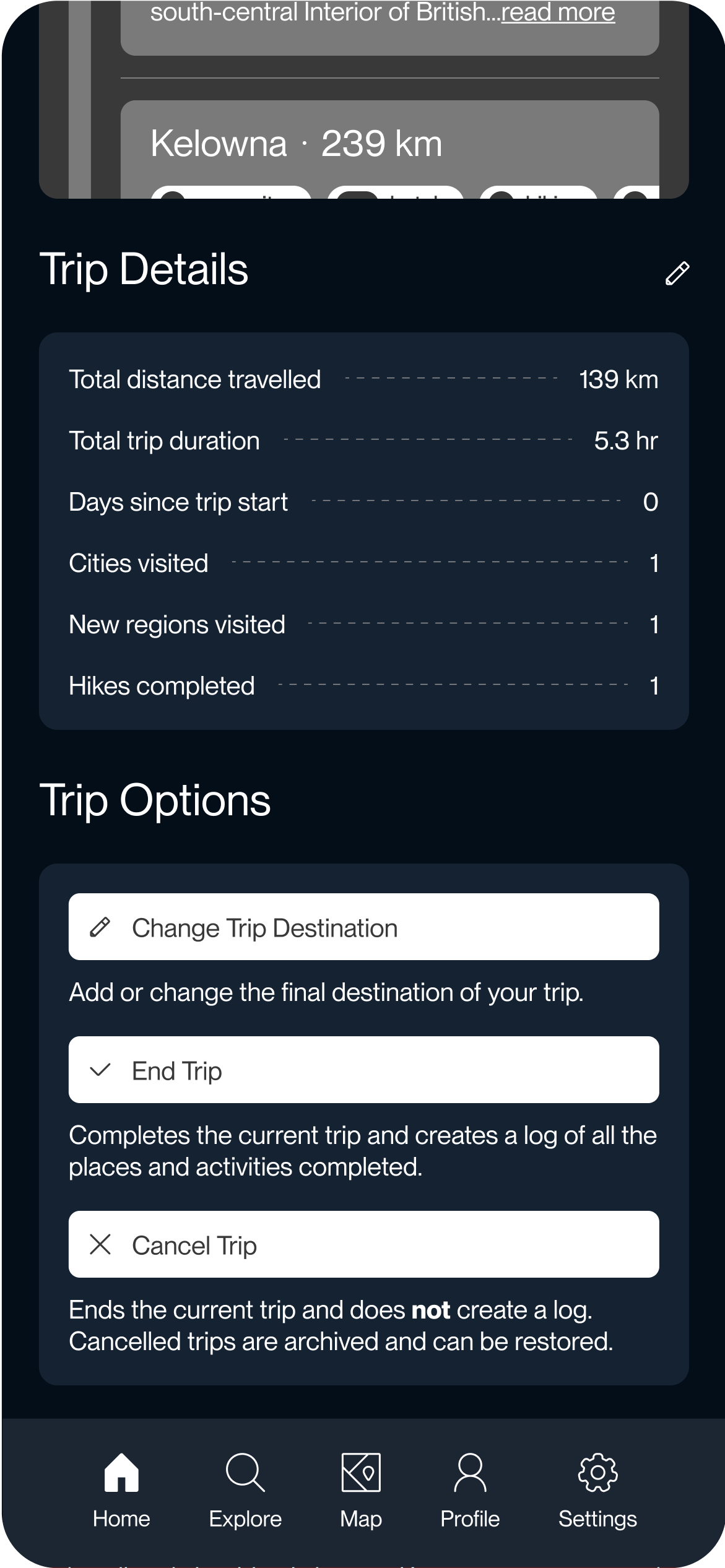
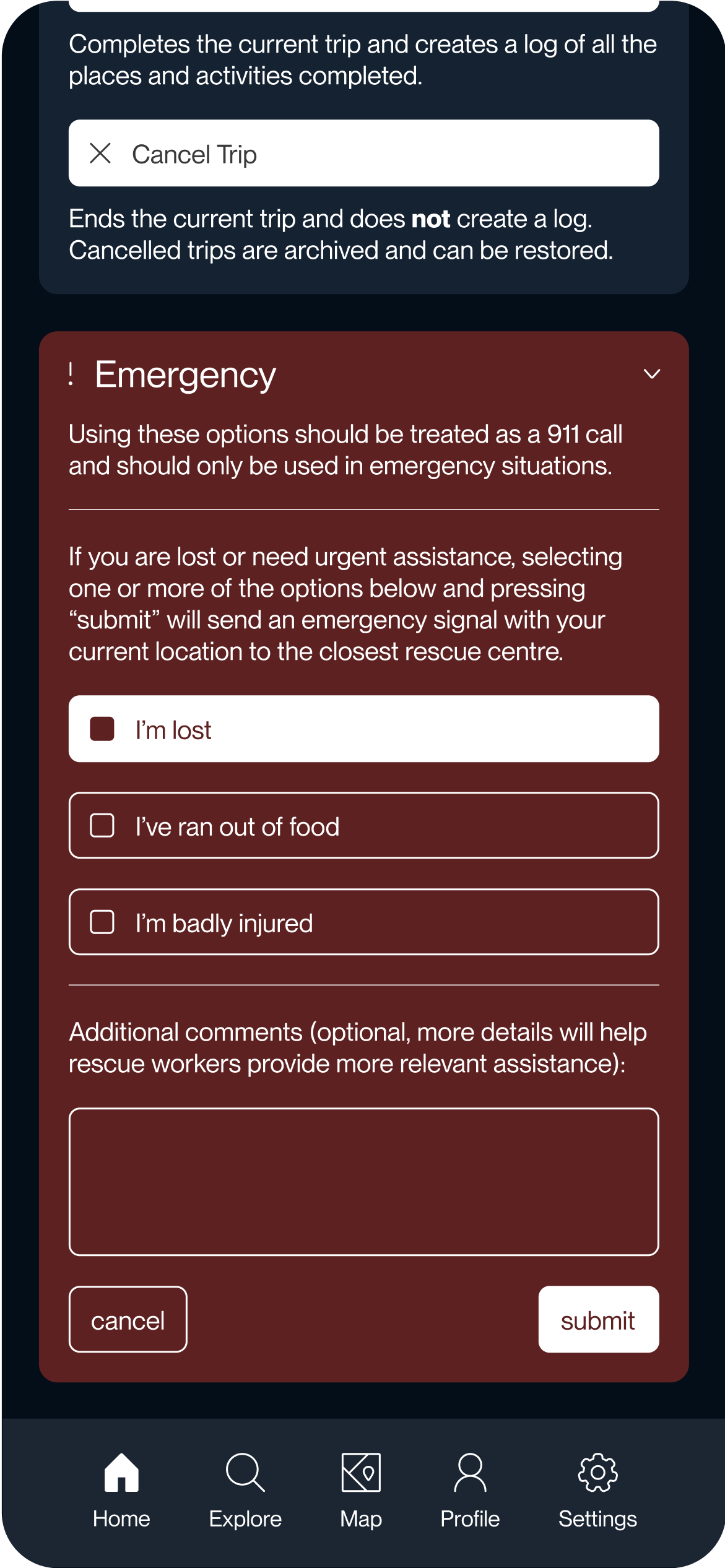
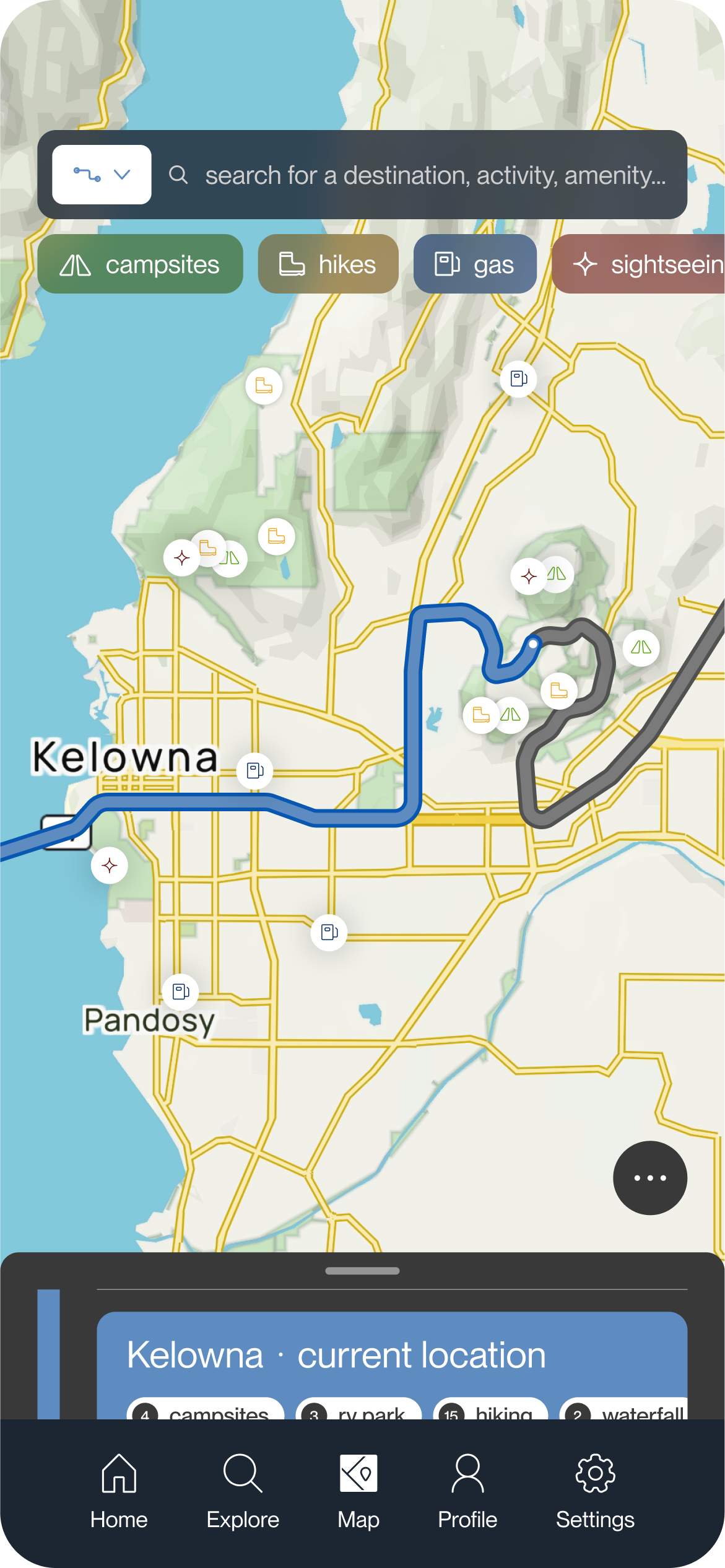
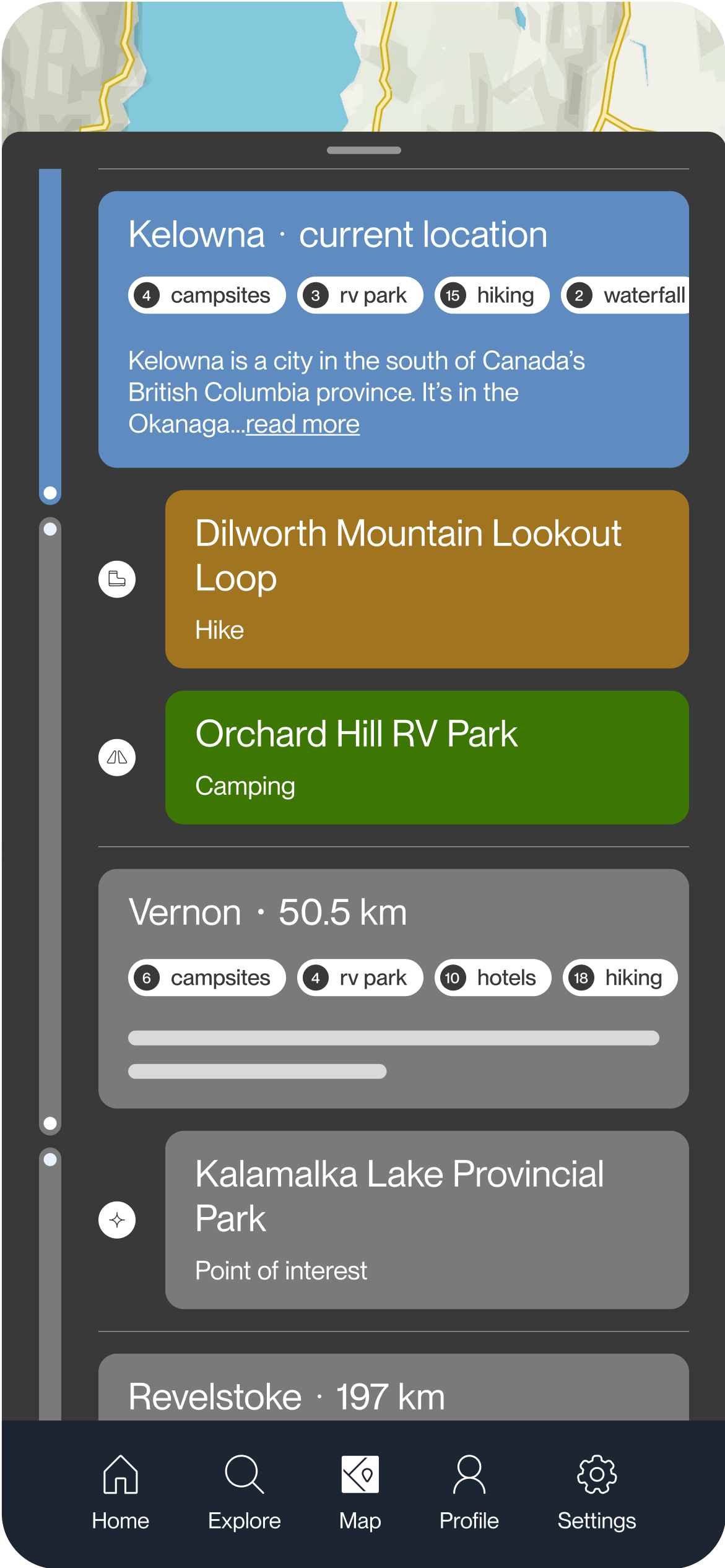
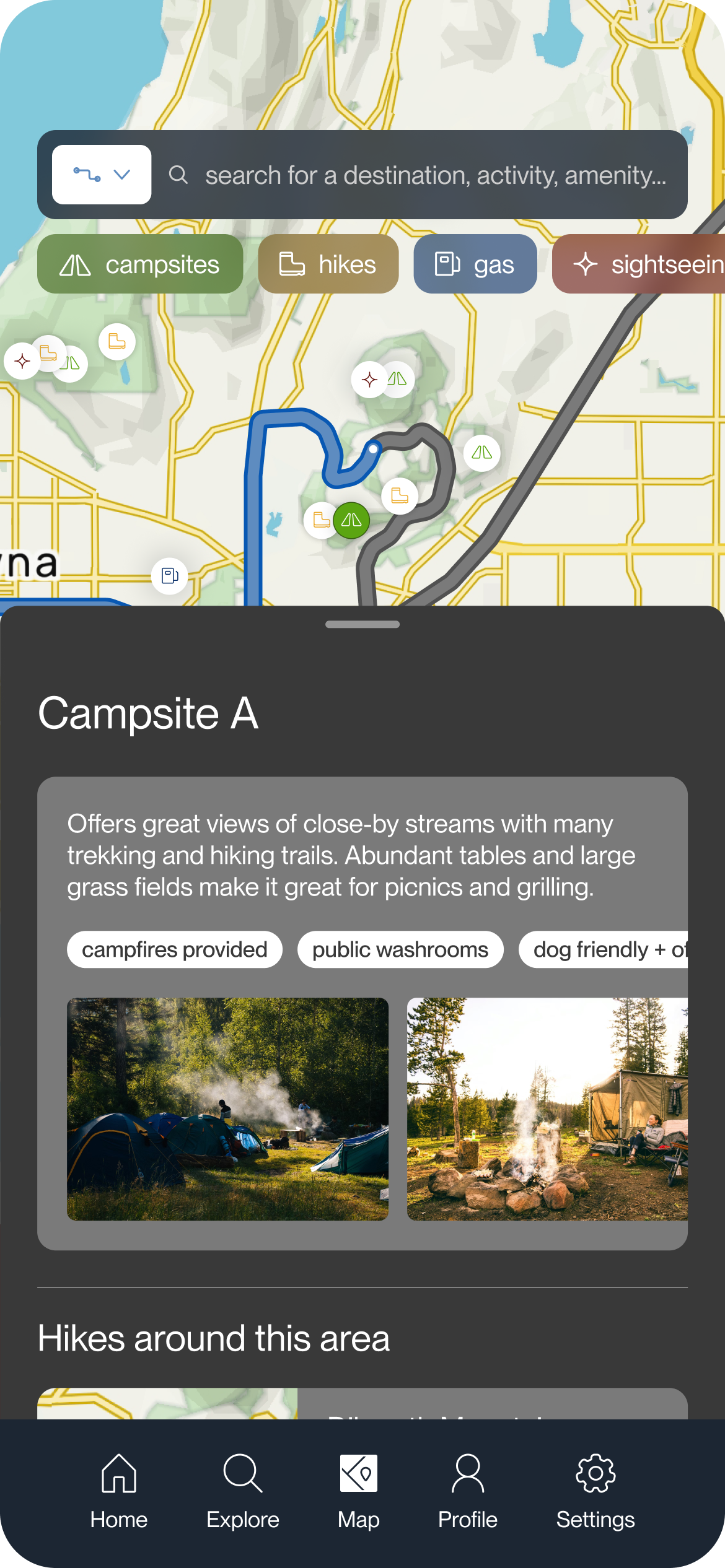
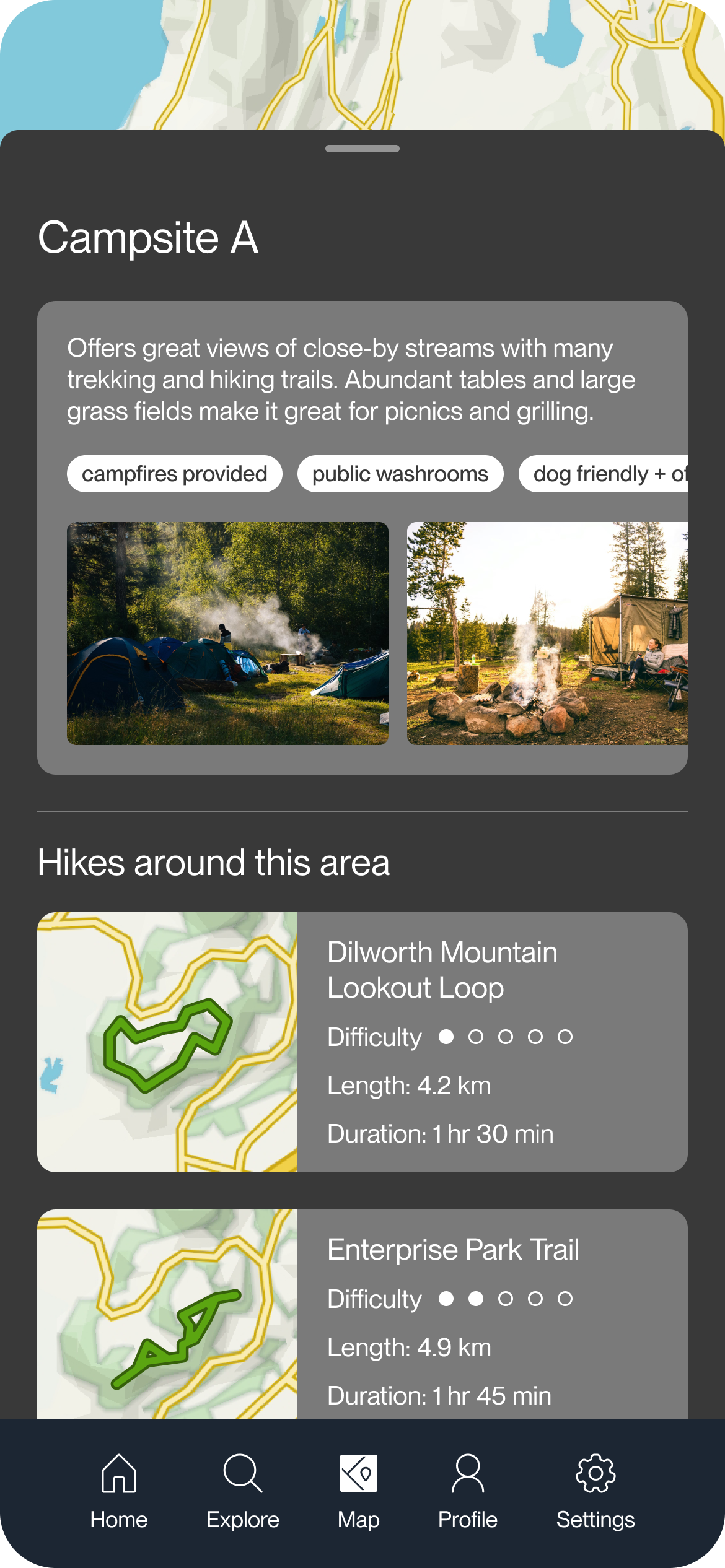
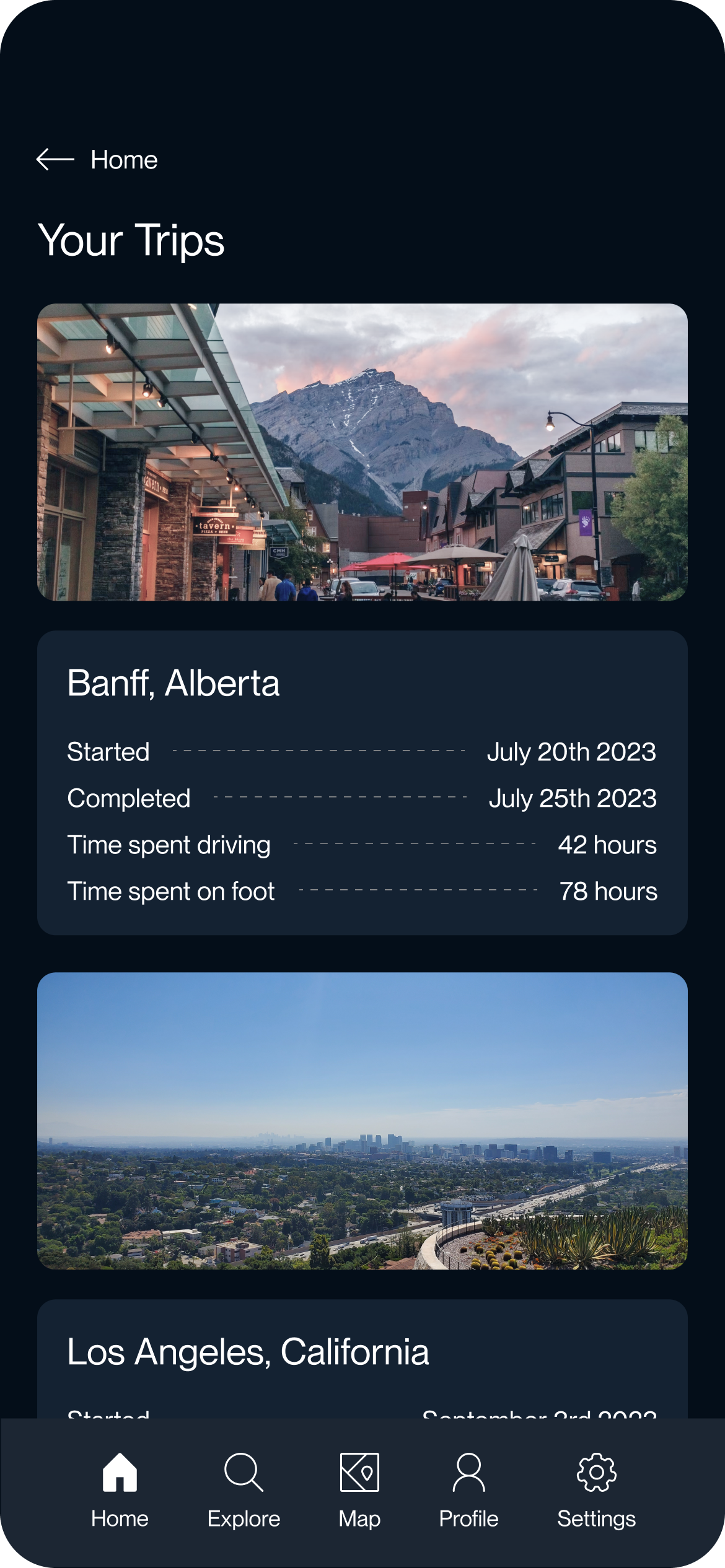
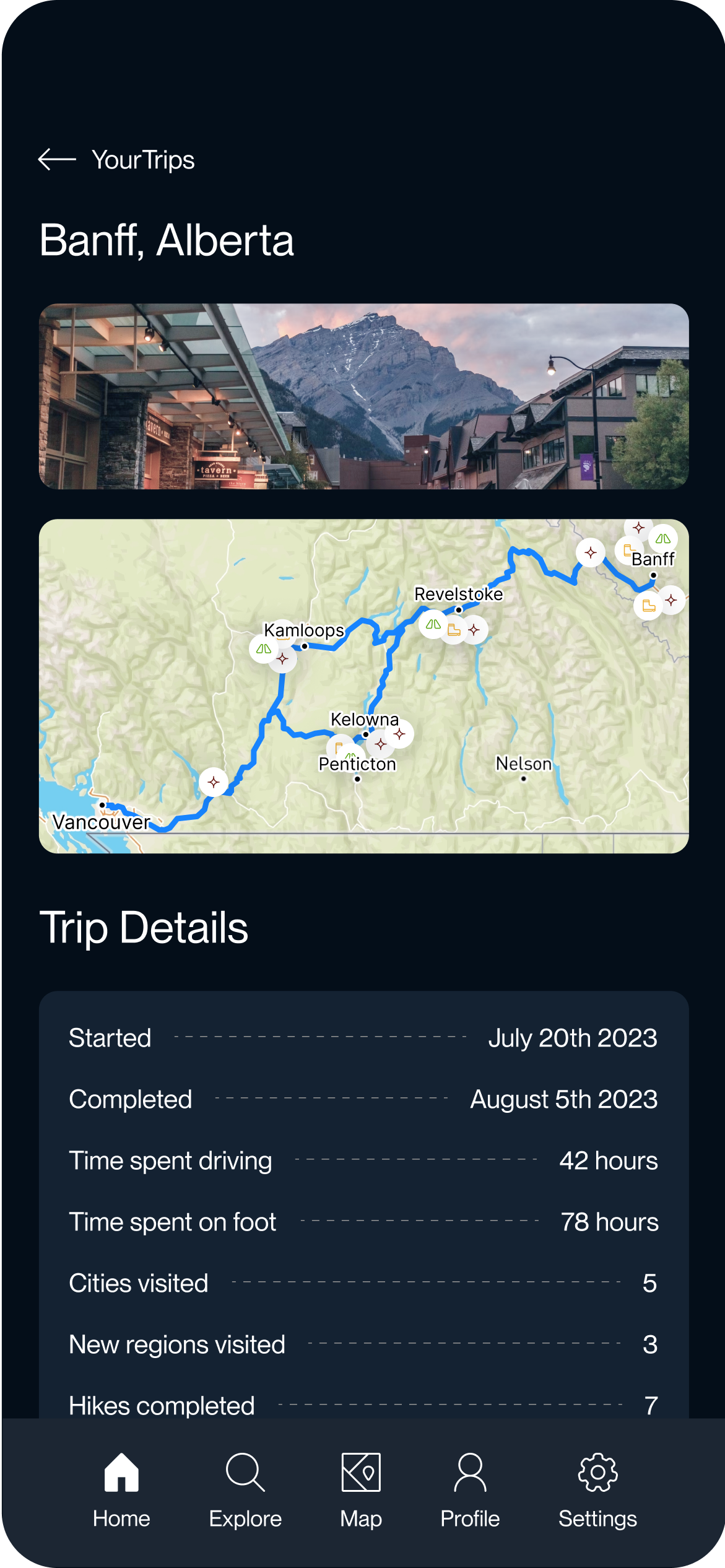
MORE WORK